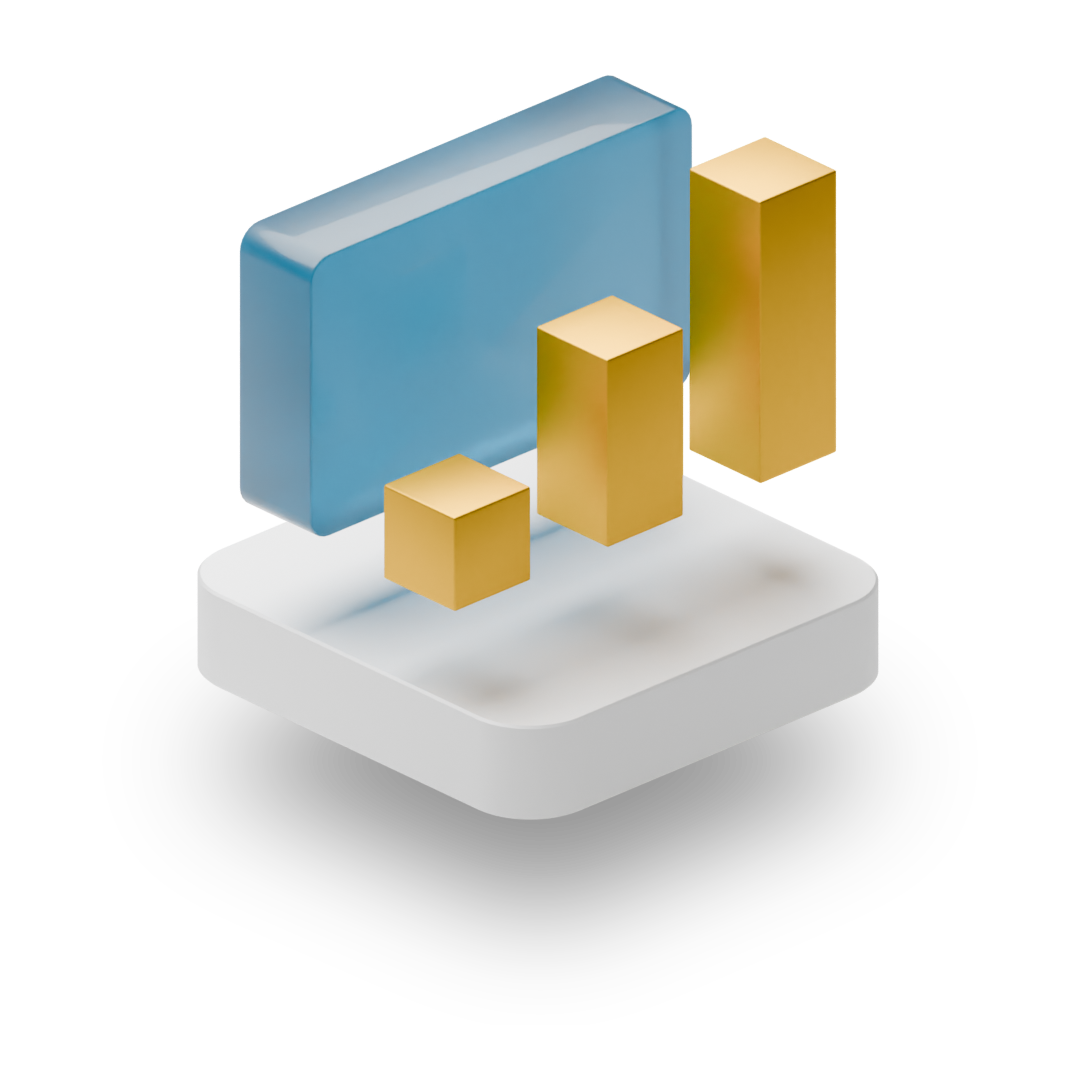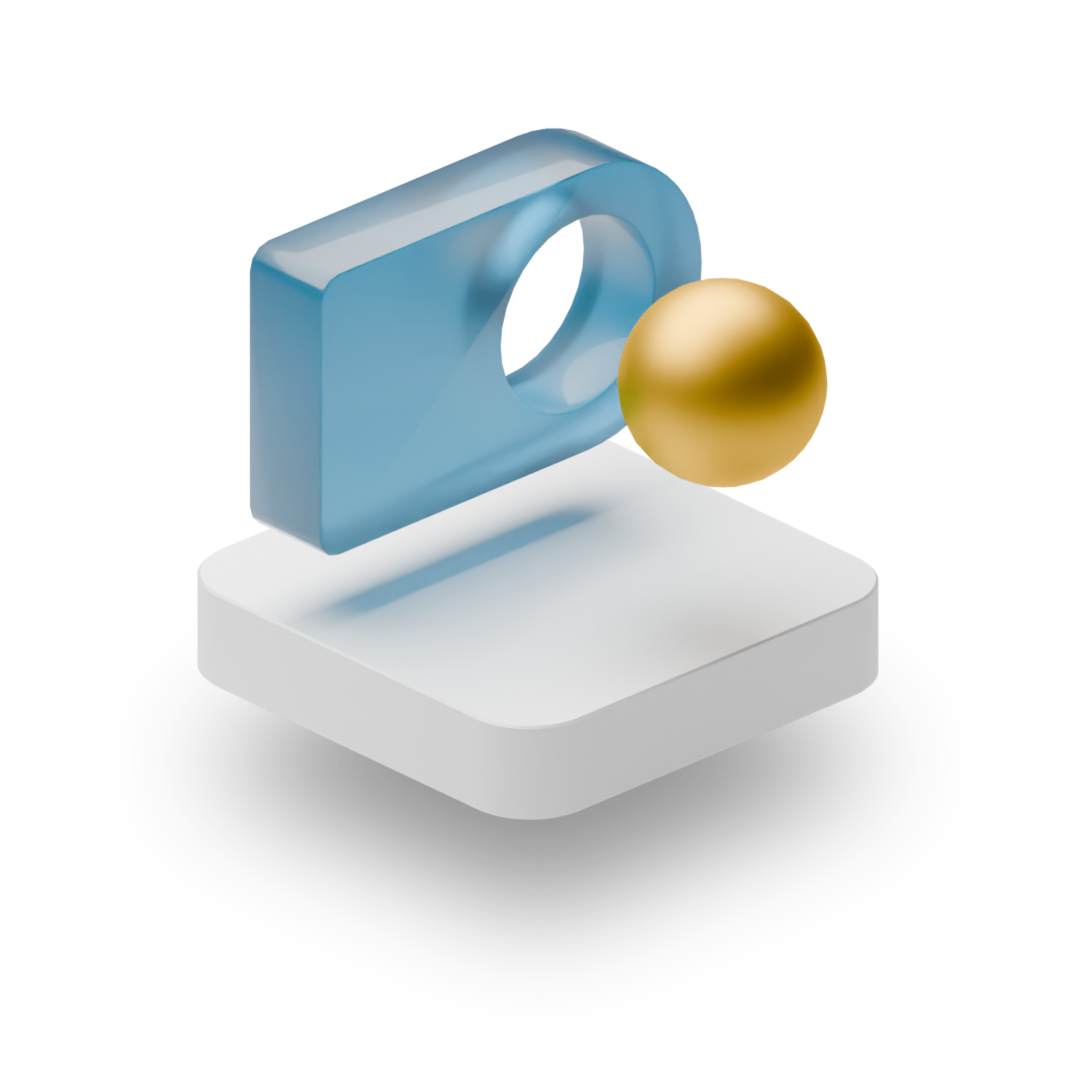Sallus Chat GPT
This tool helps Sallus admin users quickly create content that’s tailored to their needs, solving their biggest workflow challenges.
Role: UX/UI Designer
Team: Worked closely with project manager and developer in Norima Consulting
Duration: 3 months
Process: Daily Check Ins with Weekly Sprints
Type in your Sallus Thought
This project aimed to equip admin users with a tool to convey their ideas and generate relevant company content, while offering multiple levers to refine and perfect the output.
Problem
Admin users were struggling to create relevant and consistent content for their workflow. Without a streamlined tool, they often spent excessive time drafting, reworking, and aligning content to meet company needs, which led to inefficiencies, frustration, and delays in completing their tasks.
The Idea & Goal
The platform already had a basic chat tool where users could ask questions and interact. We saw an opportunity to make this more engaging by shaping the content so it better reflected what admins wanted to share. With support from the National Research Council of Canada Industrial Research Assistance Program (NRC IRAP), we explored this as a side project that could be showcased and qualified for funding support.
The Process
Discovery Workshop
We wanted to understand first hand some of the issues the admin users were having. Through a workshop exercise we were able to identify some key issues:
Creating content: One of the biggest challenges for admins was creating content that truly captured what they wanted to communicate. Many found it difficult to translate their ideas into clear, engaging messages, often spending too much time rewriting or second-guessing their words.
Time consuming: Some would rewrite the same piece over and over, the process became frustrating and time-consuming, leaving them with less energy to focus on the work that really mattered.
Ambiguity: They may not know what users would want to see but would’ve liked some templates or ideas to start some prompts to generate engagement.
Challenges
2. Sketches to High-Fidelity Design
Early-stage sketches helped me quickly explore layout ideas and user flows. Once the direction felt right, I translated these into high-fidelity mockups using Figma and facilitated with the developer. Through this, these were some takeaways from the meetings:
I focused on clarity, consistency, and accessibility across screens
Design components were built with scalability in mind
I maintained a shared design system to ensure visual and functional consistency
Features that I’m super proud of
AI Capability
I was really proud of enabling the ai capability to generate prompts based on users moods. This was a simple way to help users start and reflect each day on their journaling experience and not struggle with thinking on what to write.
Progress Tracker
Another feature that I thought was pretty amazing was the progress tracker to show users their emotions within a time period. The idea behind this was to capture users moods and have them understand their daily emotions and provide insights that could help channel their emotional growth.
3. Prototyping & Usability Testing
We observed how users navigated key flows and gathered feedback on intuitiveness and clarity
Findings led to design refinements and ensuring the flows were smooth.
After the testing, I acted with a QA mindset where I documented a list of changes that needed to be addressed such as the sound feature, colour options for text, spacing and button changes.
One of the main challenges came from the technical side. I had to find a balance between the design vision and what was actually doable with the tools and tech we were working with. I collaborated closely with the developer to find that sweet spot—adjusting things like the design system and UX flows so they worked well for both of us and helped the project move forward smoothly.
Results
After launching MVP 1, we were thrilled to see people enjoying the app and using a smooth, functional product. Working on the Journify case study taught me the value of staying flexible and focused in a small team. I wore multiple hats—balancing both product management and design—while keeping track of tasks and priorities to make sure nothing was missed.
Make it
User 1
PRODUCT HUNT
This sounds incredible! Journify really seems like a game-changer for journaling. I love the idea of Zen music to set the mood and those customizable entries are just perfect! Seriously, tracking moods with pie charts? That's so clever! Plus, focus mode sounds like a total lifesaver for those distraction-prone days. Can't wait to give it a try and see how it elevates my journaling routine. Keep up the awesome work!
User Feedbacks
User 2
DISCORD
I loved Journify app, just signed up. Two things, may be consider playing with different colours for CTA (looks inactive) and on home page I dint know I could scroll down. I loved the tutorial/onboarding how it moves to each element to explain functionality.
Awesome work
User 3
Friend
Wow I love how much simpler and clean this is for a journal. I would use this!